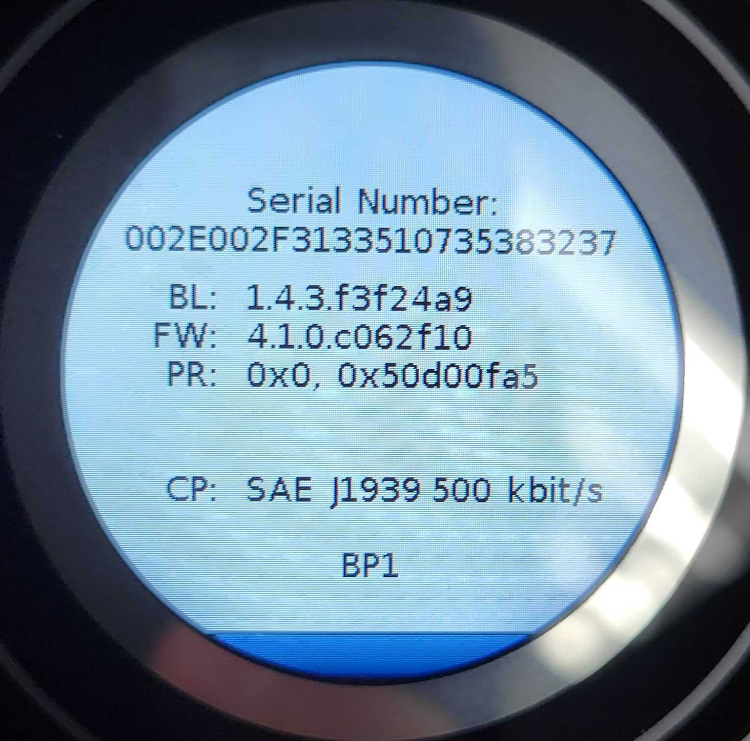Change Baud Rate (CAN Only)
General
Touch Encoders that support CAN J1939 communication can be set to the baud rates shown below. The baud rate of the Touch Encoder must match the CANbus/end system it is to be integrated with. By default, Grayhill ships CAN Touch Encoders set to 250 kbits/s. The Grayhill provided CAN tools, GUIDE and TE-Dashboard, can be used at 250 kbits/s or 500 kbits/s. Grayhill is working on expanding functionality so that these tools so that they can be used at any of the baud rates shown below. The instructions below are currently the only to modify the baud rate, there are no run time commands to modify this setting.
Available Baud Rate Settings:
50 kbits/s
100 kbits/s
125 kbits/s
250 kbits/s (Supported by GUIDE and TE-Dashboard)
500 kbits/s (Supported by GUIDE and TE-Dashboard)
800 kbits/s
1000 kbits/s
Instructions
Tap "Utilities"
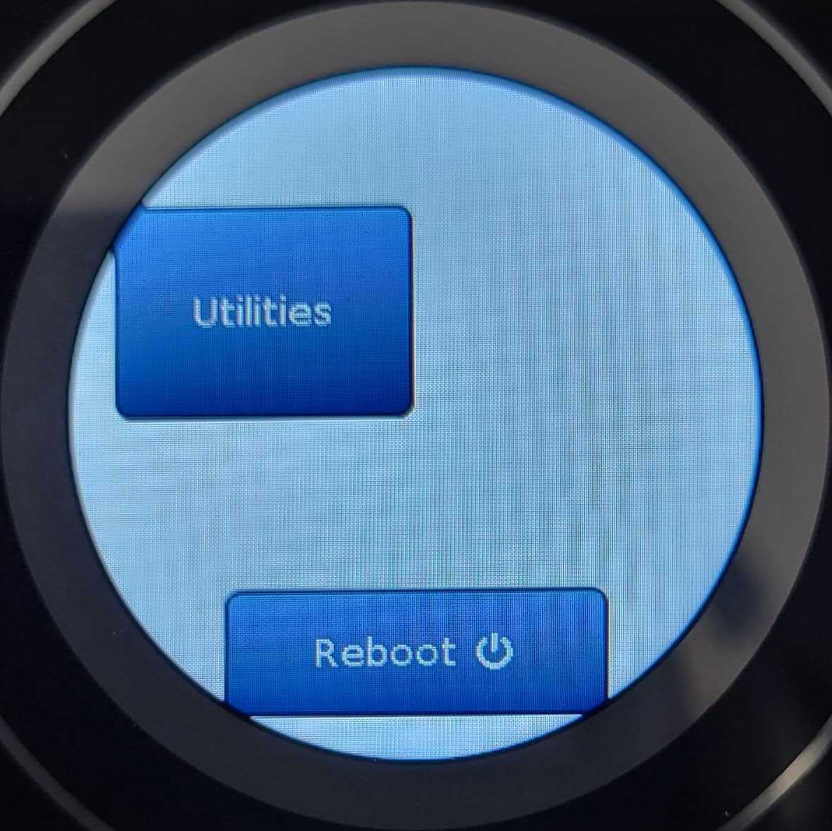
Tap "Comm"
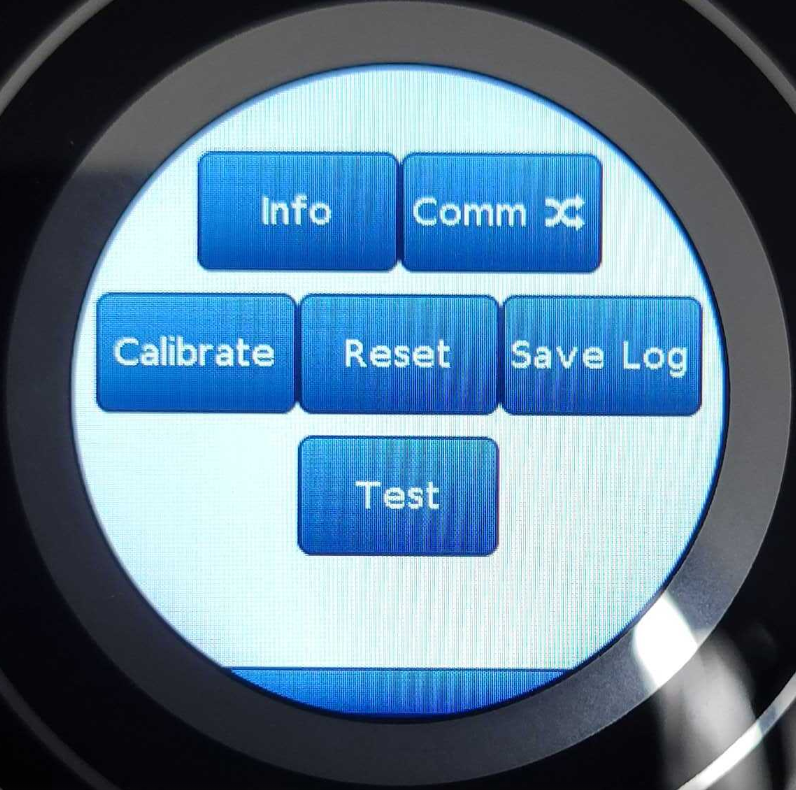
Use the Encoder to navigate or tap the screen to select "SAE J1939"
Tap "SET"
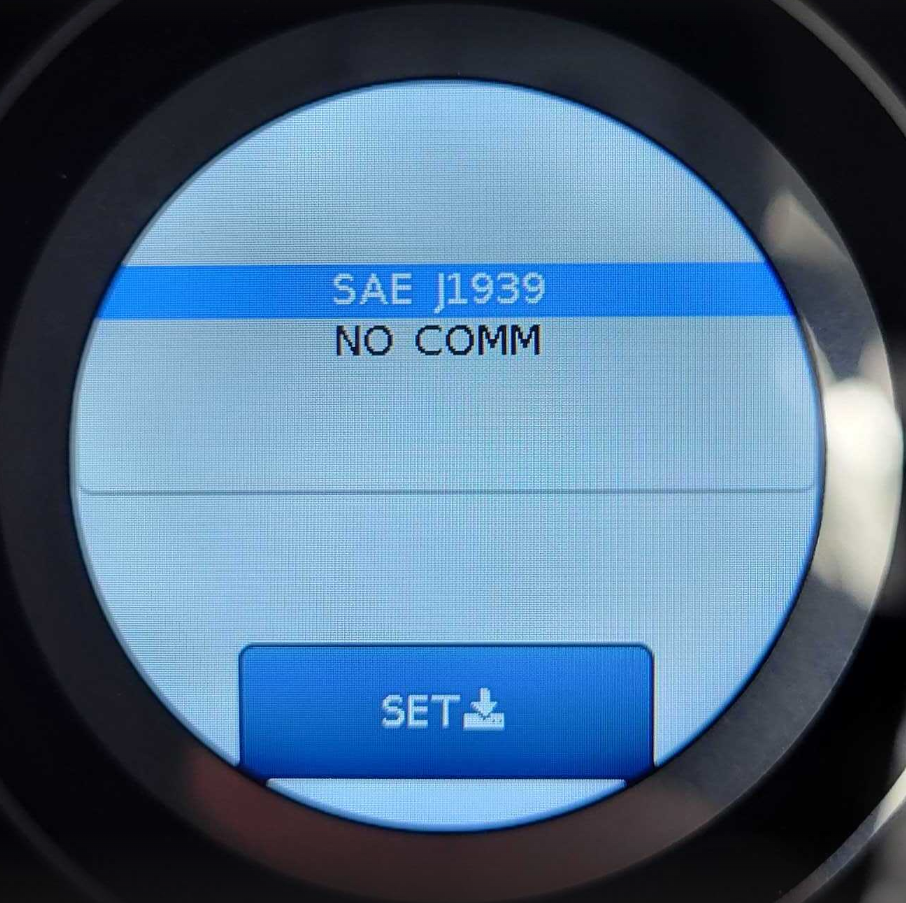
Use the Encoder to navigate or tap the screen the select the desired Baud Rate
500 kbits/s in this example
Tap "SET"
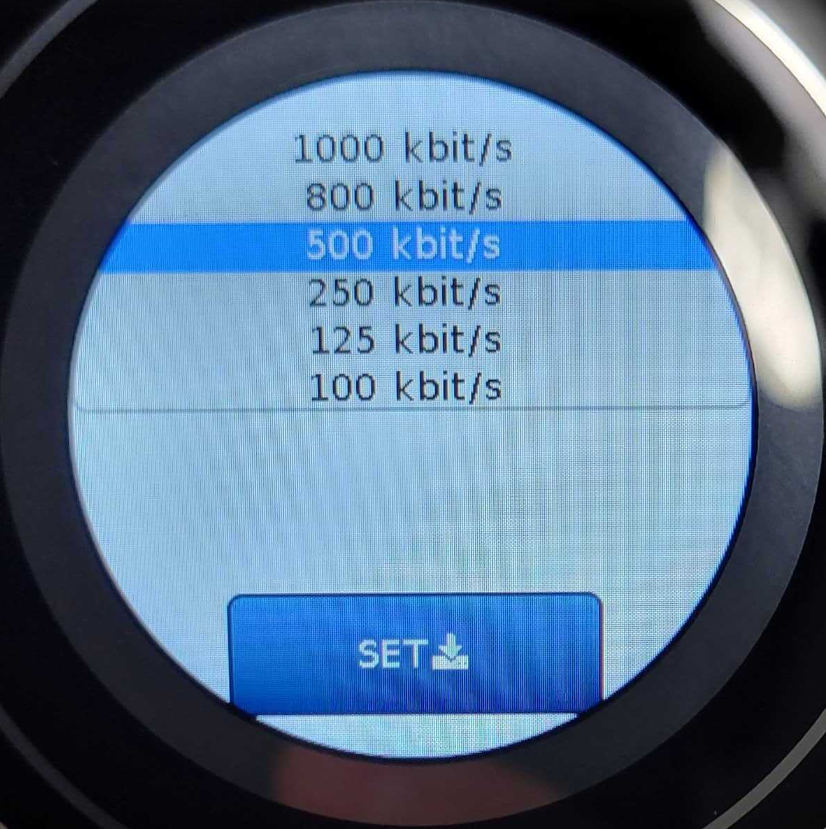
Verify Change by tapping "Info"