Install GUIDE
Open the location of the downloaded file
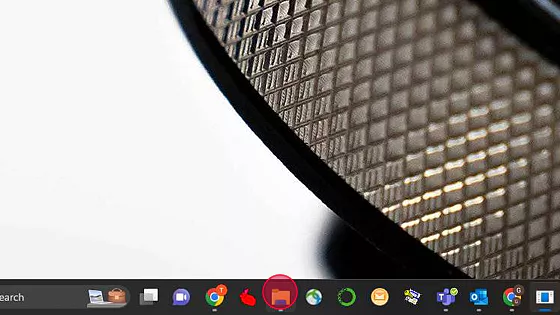
Right-Click and Open or Double Click to run
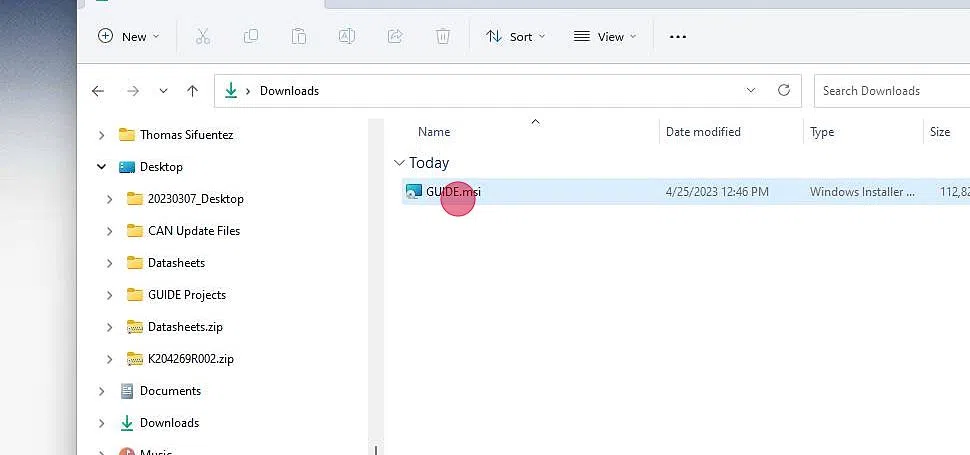
Follow the on-screen instructions
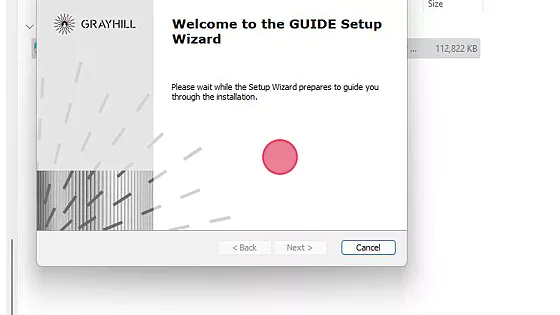
Click
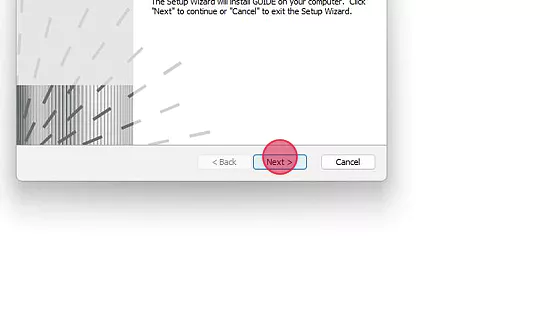
Click
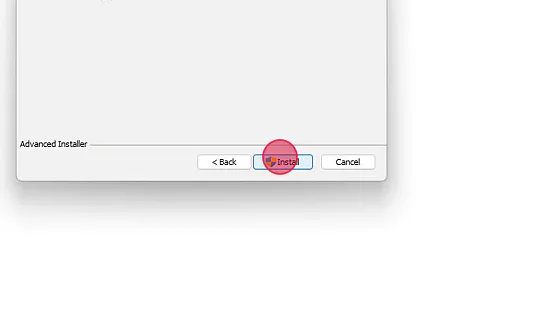
Allow GUIDE to be installed when prompted by Windows
Click
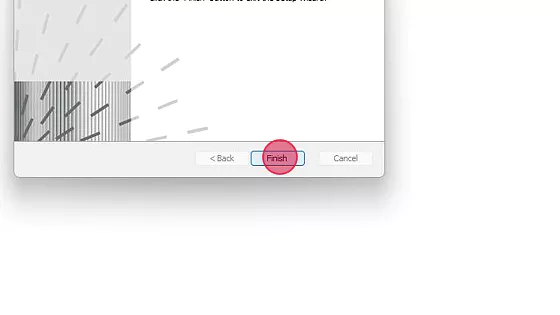
GUIDE is now installed and can be found by searching for "GUIDE" in the task bar search bar
18 June 2025