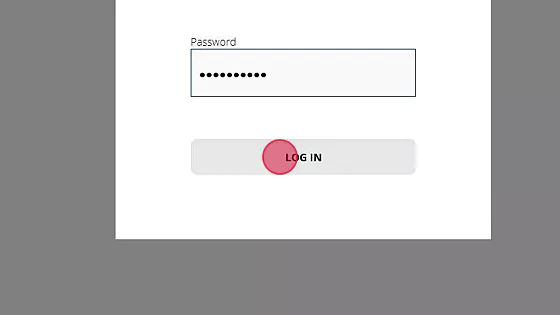Logging into Premium GUIDE
Beyond the base toolset available to everyone from GUIDE, Grayhill offers additional features and tools with GUIDE Premium, which is a paid subscription. Please contact your Grayhill sales representative for more information on Premium GUIDE, part number T1PR1024-1. Once payment is received, Grayhill will create an account, with the email that was submitted at the time of purchase, that can be used to log into GUIDE and unlock the additional features. A confirmation email will be sent from grayhill.developer@gmail.com which will contain the email and password to be used during login. Remember to check junk folders if the email is not received within 5 days of payment. Once this email has been received, follow the steps below to log in.
No account is needed to use the base version of GUIDE.
Open GUIDE
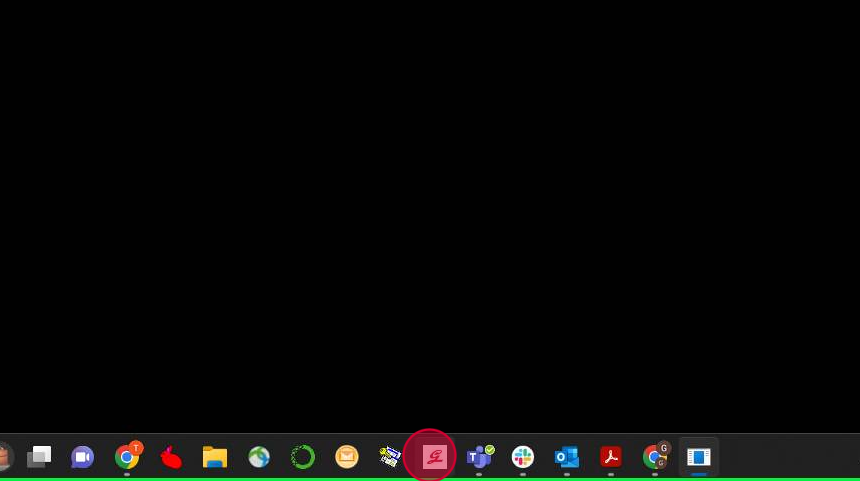
Click "Log in"
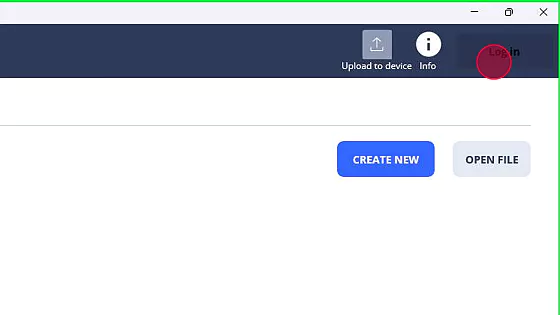
Enter the registered email and the password provided into the appropriate fields
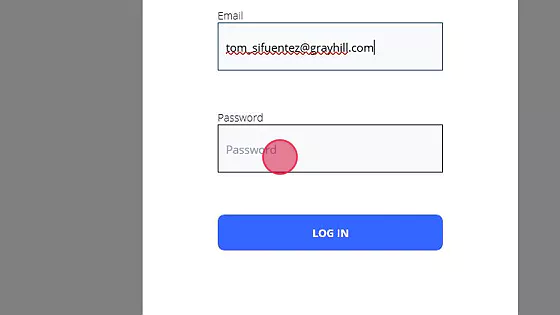
Click "LOG IN"