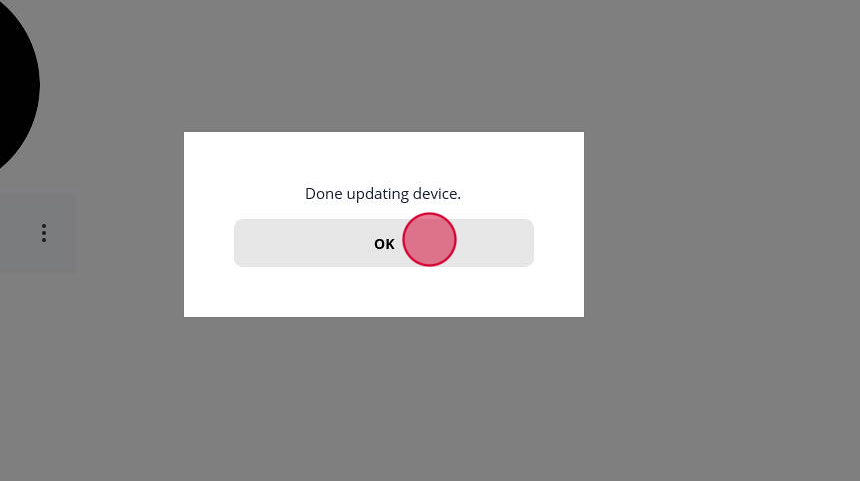Updates with GUIDE
These steps cover how to use the PC based development environment, GUIDE, to update Touch Encoder units over Live Update, CAN J1939 and USB. GUIDE can be used to update Projects and Firmware. No settings need to be changed to switch between USB and CAN communication. When an update is initiated GUIDE detects the first available Touch Encoder and used the necessary protocol.
Hardware
See hardware sections of the Getting Started page.
Steps
Open GUIDE
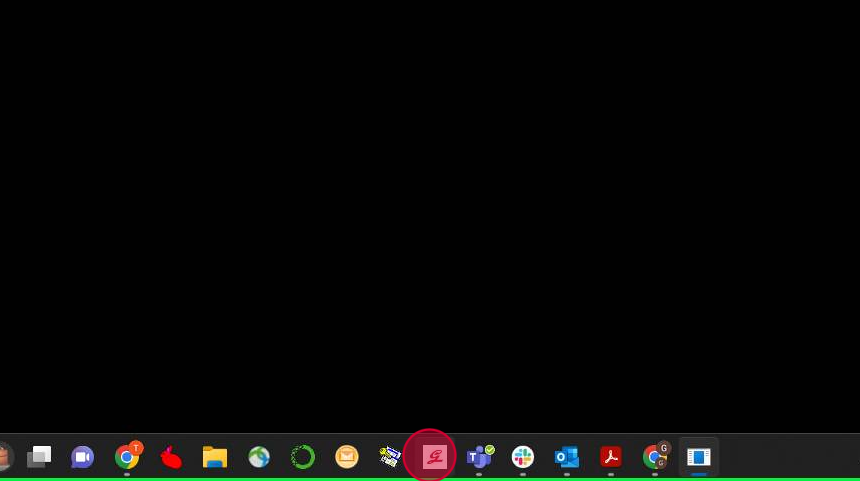
Click "Update to device" in the upper right-hand corner
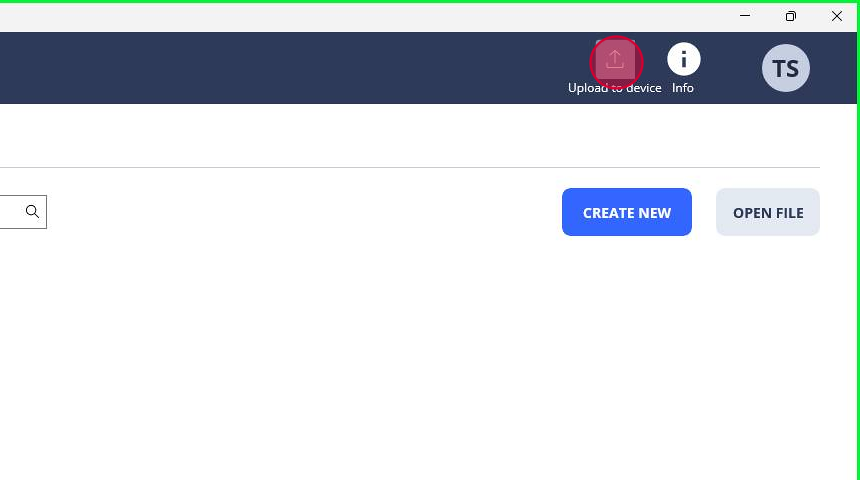
Navigate to the Project or Firmware file to be updated
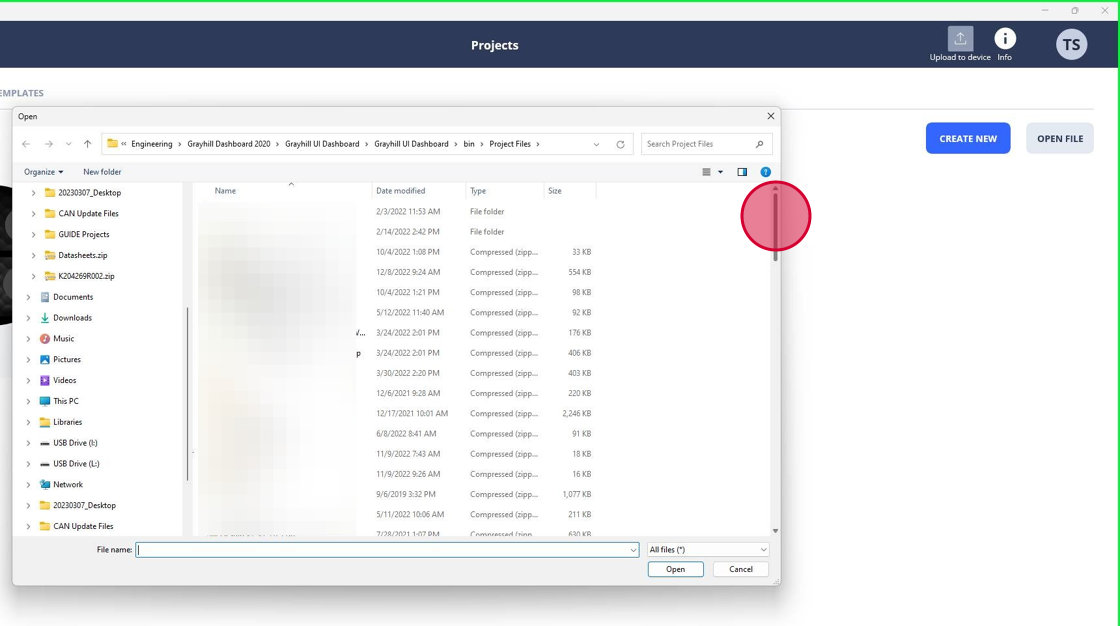
Click on the Project file to be loaded onto the Touch Encoder device, in this example the Project "TPCM.zip" is being loaded
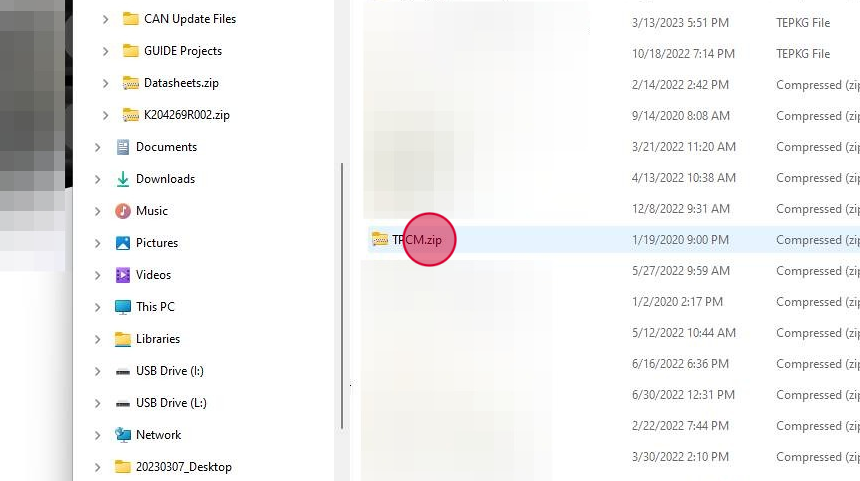
Click "Open" and the update will start
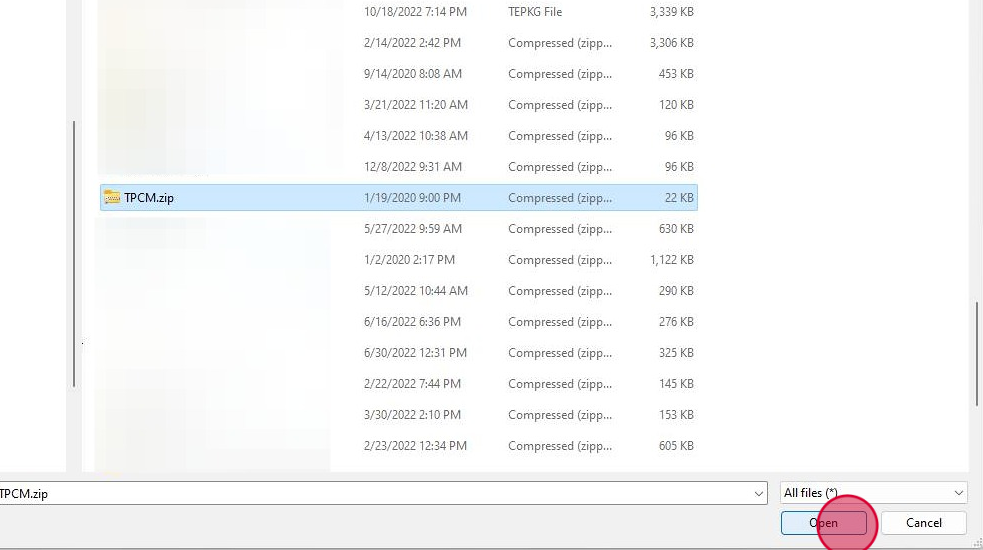
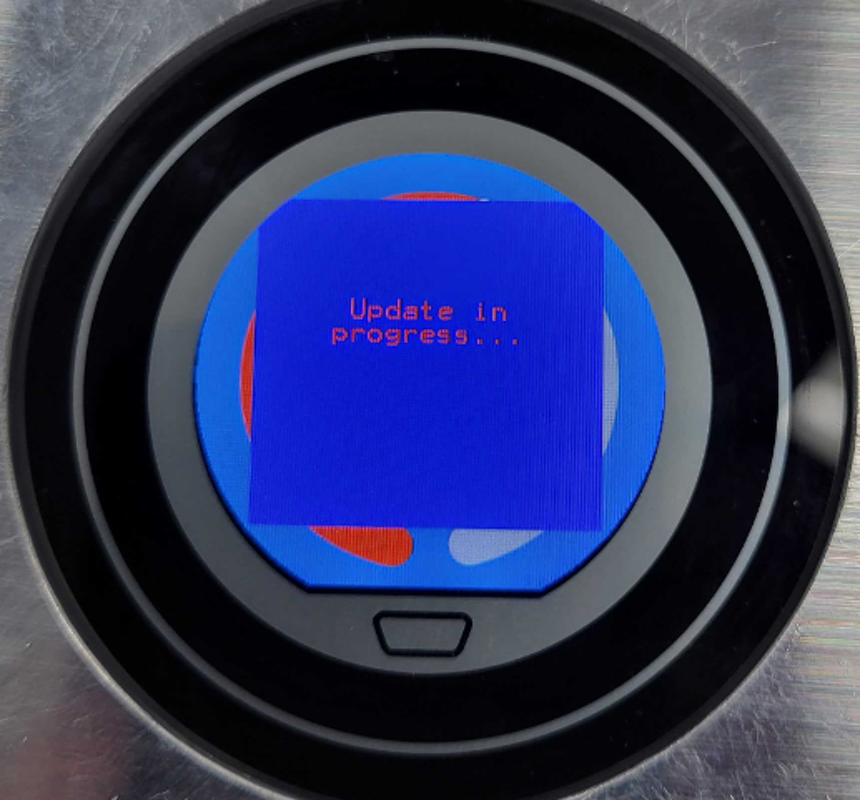
Once the update is complete, click "OK"